


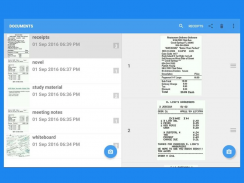
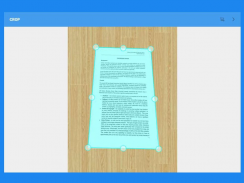








介绍 Doc Scanner: PDF Creator + OCR
Doc Scanner is quick and easy to use Document scanner app which turns your paper documents to PDF documents.
This Document Scanner app efficiently scan paper documents such as receipts, notes, whiteboard discussions, business cards, certificates, etc using your phone camera .You can create digital PDF documents of your paper documents then save or share in your local or cloud storage.
Our smart enhancing feature make the texts on document photo look clear and sharp.
Main Features:
• Automatically detect edges of document frame.
• Re-crop, rotate and straighten scans.
• Apply the filter such as color, grayscale, or black & white on document photo.
• Edit, rename & reorder documents any time.
• Export & share your scans as PDF or JPG.
• Multi-Page scans.
• Quickly extract and use text from scanned documents (OCR) .
• Make draw or highlights over image.
• Multi page OCR (Batch Mode).
• Set PDF page sizes (Letter, Legal, A4, and more)
• Backup and restore.
• Protect your documents by app passcode lock.
文档扫描仪是快速和易于使用的文档扫描仪应用程序,它可将您的纸质文件转换为PDF文档。
本文档扫描仪的应用有效地扫描纸张文件,如收据,笔记和白板讨论,名片,证件等使用您的手机摄像头。你可以创建你的纸质文档的数字化的PDF文档,然后保存或分享您的本地或云存储。
我们的智能增强功能使得用户在文档照片文本看起来清晰锐利。
主要特点:
•自动检测原稿帧的边缘。
•重新裁剪,旋转,整顿扫描。
•应用过滤器,例如彩色,灰度或黑白文档上的照片。
•编辑,重命名和重新排列文件的任何时间。
•导出和分享您的扫描为PDF或JPG。
•多页扫描。
•快速提取和扫描的文档(OCR)使用文本。
•请在图像绘制或亮点。
•多页OCR(批处理模式)。
•设置PDF页面大小(字母,法律,A4,和更多)
• 备份还原。
•通过应用程序密码锁保护您的文件。








